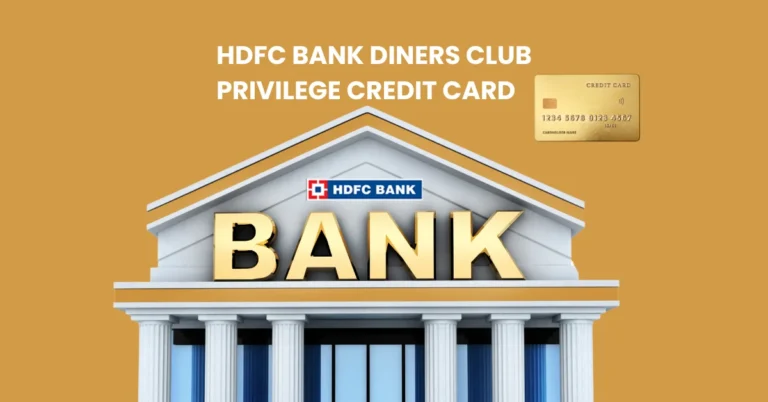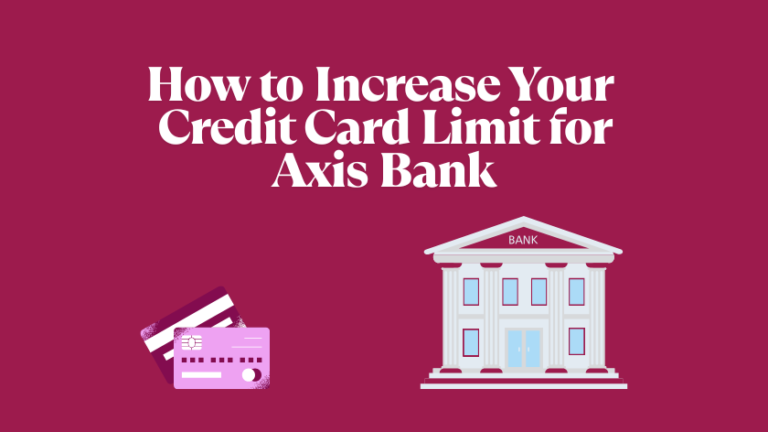How to Enable ICICI Credit Card for Online Transactions

Enable ICICI Credit Card for Online Transactions to unlock a seamless way of shopping online, clearing bills, and making secure international payments in today’s digital age. ICICI Bank credit cards offer convenience and safety, but to use them online, activation is the first step.
And so, in this article, a step-by-step guide is built on how to activate an ICICI credit card for online transactions, so it can be utilised on any given platform and service.
Why You Should Enable ICICI Credit Card for Online Transactions
However, these facilities can be easily activated and can be made at any given instance of time through secure digital channels provided by ICICI Bank. If you’re considering closing your ICICI card instead, here’s a guide on how to cancel an ICICI credit card.
While you can make purchases in physical stores with your ICICI Bank credit card, it may not allow online or international transactions by default. RBI strictly advises that some features like international, tap-and-pay, and online transactions remain disabled at the time of card issuance. It is designed to safeguard the account holders against unauthorised transactions as well as fraud. However, these facilities can be easily activated and can be made at any given instance of time through secure digital channels provided by ICICI Bank.
Activating your ICICI credit card for online transactions is essential for:
- Making Online Purchases: Whether you want to purchase products on an online marketplace or want to pay subscription fees, you’ll need to activate online transactions.
- International Usage: While travelling or buying something from international websites, you would need to enable international transactions.
- Tap-and-Pay Transactions: Tap and Pay Transaction: Contactless transactions are faster and quicker, but need activation.
Methods to Enable ICICI Credit Card for Online Transactions
There are many methods through which ICICI Bank enables your credit card for online, contactless, and international transactions. The methods are then designed to be secure and available, allowing you to change them as and when you want.
1. Via iMobile Pay App
One of the efficient ways through which you can manage your credit card is through the iMobile Pay app of ICICI Bank. This enables you to enable or disable online, international, or tap-and-pay transactions at any point in time.
Steps to Enable Online Transactions via iMobile Pay:
- Step 1: Open the iMobile Pay app on your smartphone.
- Step 2: Log in with your credentials.
- Step 3: Tap on the ‘Cards & Forex’ section.
- Step 4: Select your credit card from the list of cards appearing
- Step 5: You will see a toggle switch for enabling and disabling all international, online, and tap-and-pay transactions. Flip the toggle switch to “enable” the transaction type you want.
- Step 6: Re-enter the OTP sent to your registered mobile number for confirmation.
- Step 7: Confirm your choice by entering the OTP sent to your registered mobile number.
Once you confirm, your card will get activated automatically within minutes for online use.
2. Via ICICI Bank Internet Banking
If you are comfortable doing work from a desktop or laptop, then ICICI Bank’s Internet Banking allows an easy option for activating online transactions on your credit card:
Steps to Enable Online Transactions via Internet Banking:
- Step 1: Log on to the ICICI Bank Website and your Internet Banking account.
- Step 2: Click on the ‘Cards & Loans’ link.
- Step 3: Within the drop-down tab ‘Credit Card’, choose ‘Manage Your Card’.
- Step 4: Choose which credit card you want to enable.
- Step 5: Now, navigate to ‘Manage Credit Card Usage’ and tap on ‘Edit’.
- Step 6: You’ll be able to view all the options given for international, online, and tap-and-pay transactions. All you have to do is choose the kind of transactions you want.
- Step 7: Confirm the changes by entering the OTP sent to your registered mobile number.
Your credit card will be activated for online transactions within minutes.
3. Via Customer Care
For users who prefer offline methods to enable ICICI credit card for online transactions, ICICI Bank also provides a customer care option. or just want to speak to a customer care executive, ICICI Bank has designed an Interactive Voice Response (IVR) system for credit card features.
Steps to Enable Online Transactions via Customer Care:
- Step 1: Dial the customer care number of ICICI Bank. The number is 1800 1800.
- Step 2: Listen to the IVR instructions so that you can converse with a customer care executive
- Step 3: They should activate the online transactions facility on your credit card.
- Step 4: The executive will ask for verification details such as your credit card number, registered mobile number, and OTP for confirmation.
- Step 5: Upon verification, the customer care executive will activate online transactions from your credit card.
4. Via SMS
One of the fastest ways to enable ICICI credit card for online transactions is by using the SMS facility provided by ICICI Bank., ICICI Bank also offers you an SMS facility to sanction online transactions.
Steps to Enable Online Transactions via SMS:
- Step 1: All one has to do is just send a simple SMS “CCACT < last four digits of your credit card>” to the number of ICICI Bank.
- Step 2: You will then get a confirmation message.
- Step 3: Finally, following up on further instructions, if needed, will make your card active for online use.

How to Set or Reset Your Credit Card PIN
Before you enable ICICI credit card for online transactions, it’s important to set or reset your credit card PIN as a security step that have to be followed before you start making any transactions. Your PIN can be set or reset through iMobile Pay, Internet Banking, or even IVR.
Steps to Set/Reset PIN via iMobile Pay:
- Step 1: Launch the iMobile Pay application and log in.
- Step 2: Tap on the ‘Cards & Forex’ section.
- Step 3: You will be taken to a page where you will be prompted to choose your credit card and click on the ‘Generate PIN’ option.
- Step 4: Enter the OTP received on your registered mobile number.
- Step 5: Create a new PIN of 4 digits. You will be asked to repeat the same.
Steps to Set/Reset PIN via Internet Banking:
- Step 1: Log in to your Internet Banking account
- Step 2: Under the ‘Cards & Loans’ option, select ‘Generate Credit Card PIN’
- Step 3: You will be prompted to a list of credit cards. Now, choose yours.
- Step 4: Enter the CVV and OTP.
- Step 5: Create a new 4-digit PIN.
Steps to Set/Reset PIN via Customer Care:
- Step 1: Call ICICI Bank’s customer care number.
- Step 2: Listen to the IVR, which connects you to a customer representative.
- Step 3: Request them to create or change your PIN.
- Step 4: They validate the OTP and create a new 4-digit PIN for you.
Tips for Safe Credit Card Activation and Use
Once you enable your ICICI credit card for online transactions, keeping it secure is the next important step.. Here’s how you can ensure your card stays secure with the following best practices:
- Keep Your Details Safe: Never allow anyone to access your credit card number, CVV, and PIN. While activating your card online, make sure to use a safe network.
- Use Strong Passwords: While accessing ICICI’s online portals, make sure to use strong passwords that have been provided and are distinct from other passwords to avoid unauthorised access to your account.
- Monitor Transactions: Always see your credit card statement and history of transactions to catch any suspicious transactions.
- Enable Two-Factor Authentication (2FA): Whenever possible, enable this extra security layer to safeguard your ICICI credit card during online transactions.
Read More:
Conclusion
Once you enable your ICICI credit card for online transactions, you unlock full control over your payments — from shopping to subscriptions. Once you enable your ICICI credit card for online transactions, you gain full control over your digital payments — from domestic purchases to international shopping and bill payments. Flexibility and control are thus ensured over your finances with settings managed on the card through iMobile Pay, Internet Banking, or customer care.
This guide that you have read through enables you to do online transactions with the comfort of a completely working credit card while safeguarding your data.