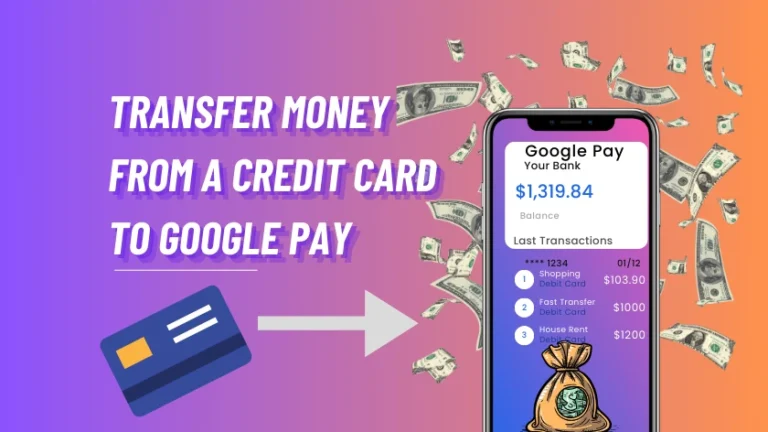Transfer Money from Credit Card to Paytm Wallet
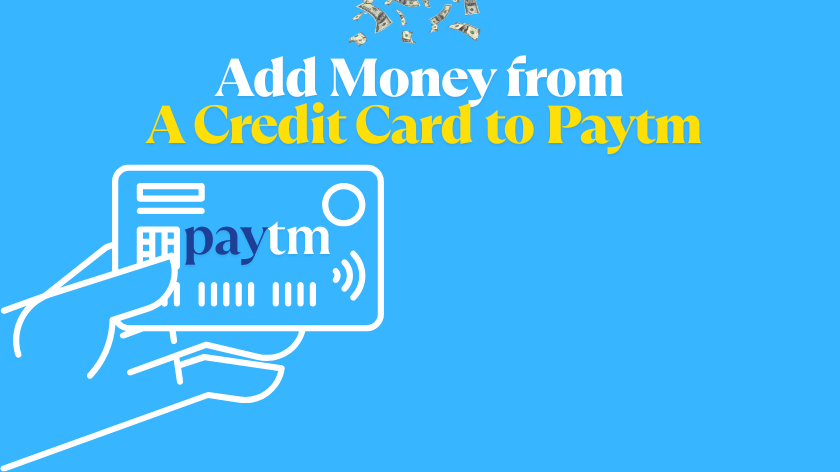
Add Money from a Credit Card to Paytm easily and without any charges using the right methods. Credit Card to Paytm transfers have become a convenient way to handle digital transactions in today’s fast-paced world. The digital age has made money transfer from one place to another highly practical. This method is especially useful as Paytm is the most popular digital wallet platform, enabling customers to send and receive money and make any type of purchase with ease.
In this article, we will guide you on how to Add Money from a Credit Card to Paytm without any fees. You will learn how to do Credit Card to Paytm transactions effortlessly and without extra charges. We’ll also cover strategies, pointers, and best practices to help you make the most of this feature.
Some Points to Understand Before You Add Money from a Credit Card to Paytm
Before going into the nitty-gritty about transferring money from your credit card to your Paytm account, you should first know how credit cards work:
1. Credit Card Basics: If you have a credit card then it means you can borrow cash from that company to make purchases or even withdraw up to a certain amount in cash. This feature is what makes it practical to Add Money from a Credit Card to Paytm for many users.
2. Transaction Charges or surcharges: Most financial service providers charge a fee on any transaction. Over a certain period, these charges could be passed on to the consumer, which will be added charges on the purchase. Understanding these charges helps you make informed decisions when you Add Money from a Credit Card to Paytm.
3. Interest Rates: You can Add Money from a Credit Card to Paytm for purchases or even cash advances. By any chance, if you cannot pay it back on the agreed time, you may have to face some consequences. You may be subject to high interest rates. So it is crucial to handle all your credit responsibly. That’s why it’s important to manage your credit wisely when you Add Money from a Credit Card to Paytm.
To learn how EMIs on credit cards work and whether they’re worth it, check out our detailed guide on What is Credit Card EMI.
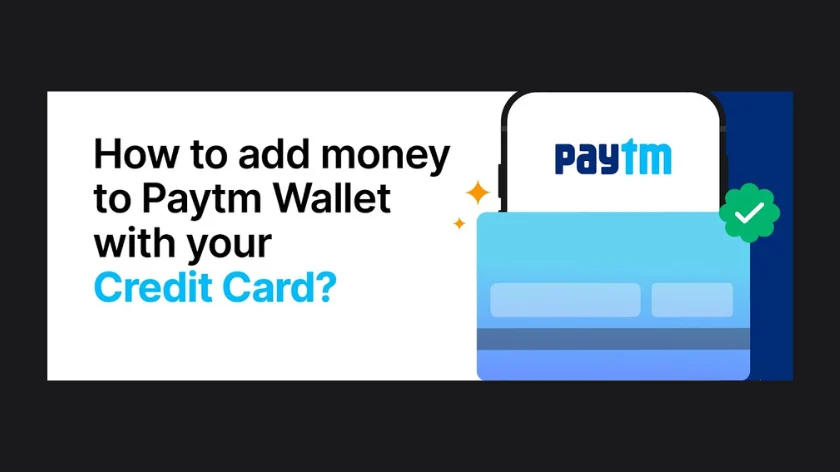
How to Send Money to Paytm Without Being Charged While Using a Credit Card
Method 1: Use Paytm’s Credit Card Option
1. Open the Paytm app:
- For Android users, you can download the Paytm app using the Google Play Store.
- For iOS users, you download the Paytm app through the App Store.
2. Log in to your Account:
- If you have an existing account, then you only have to log in through your registered email ID or registered mobile number.
- If you are a new user, then you have to create an account using your valid mobile number for verification and security purposes.
3. Go to ‘Add Money’:
- You can easily locate the “Add Money” option. You can find it on the home screen.
4. Select Credit Card as the Payment Method:
- You can easily choose options to add funds using your credit card to Paytm.
- You have to make sure to link your credit card details to your Paytm account.
5. Enter Amount:
- Enter the amount you want to transfer to your Paytm wallet.
- Always double-check to prevent any type of money loss.
6. Confirm Transaction:
Follow the prompts to confirm the transaction. Keep checking for any type of charges before finalizing.
Method 2: Make use of Paytm’s UPI function
Customers can add their bank accounts through UPI, which is an interface that will allow transfer funds directly from their bank accounts. We will see how you can use UPI in sending money:
1. Set Up UPI in Paytm:
Open the Paytm app and go to the “UPI” section. Follow the prompts to create your UPI ID if you don’t have one already.
2. Link Your Credit Card:
Some banks allow linking a credit card to UPI. Check with your bank if this option is available.
3. Initiate a Transfer:
Use your UPI ID to send money to your Paytm wallet. This method may not incur charges if your bank allows credit card transactions via UPI.
4. Verify Transaction:
Once the transaction is complete, verify that the amount has been credited to your Paytm wallet.
Method 3: Transfer from a Bank Account to Credit Card Payments
Transferring money from your bank account, which has money from your credit card, to the Paytm wallet will fund it. Here’s how:
1. Withdraw Cash Using Your Credit Card:
Visit an ATM and use your credit card to withdraw cash. Note that this usually incurs cash advance fees and interest.
2. Transfer Cash to Bank:
Deposit the withdrawn cash into your bank account.
3. Add Money to Paytm:
Open the Paytm app and select “Add Money.” Here, choose the selected bank account as the source of funding and enter the amount you want to add.
4. Confirm and Complete Transaction:
Then follow the prompts to complete the transaction without being charged by Paytm.
Tips to Avoid Charges When Transferring Money
- Keep an eye on Promotions: Paytm frequently runs promotions that would remove the transfer fee when using some modes of payment. Keep an eye out for such promotions.
- Leverage a No-Traffic Fee Credit Card: Credit cards sometimes do not charge for some forms of transactions. Find the right ones that will work for you and avoid those that charge the most.
- Paytm also has limits on transactions. Beyond those limits, you will face charges or delayed transactions.
- Check With Your Bank: Always read the terms and conditions or the policies about credit cards and regarding any kind of fee applied to it.
- Redeem Points on Rewards Cards: If your credit card earns points for any specific type of purchases, redeem those points to pay for fees when necessary.
Potential Pitfalls to Avoid
- ATM Transaction Fees: Know how much you’ll pay to draw cash from an ATM using your credit card. Direct transfers with a card inserted tend to avoid all types of ATM fees.
- Interest Charges: Ensure that you pay off the credit card debt on schedule to avoid high-interest rates, which will level all pros seen in making a money transfer.
- Fraud and Scams: Keep searching for suspicious websites or apps with viruses. It may lead to fraud and scams. One should always make transactions over the official website or app.
- Paytm Wallet: There are especially limits on transactions and balances from a credit card to Paytm Wallet. Do not exceed these limits so you can avoid penalties.
Read More:
Conclusion
If you have the right techniques and knowledge, you’ll be able to Add Money from a Credit Card to Paytm in a completely fee-free way. The proper funding of your digital wallet is ensured if you are using the Paytm app, UPI, and know the limits of the transactions.
Always keep in touch with the latest offers, and be careful about the amount of money you spend using your credit cards. Use this guide to Add Money from a Credit Card to Paytm easily and affordably, while avoiding common usage pitfalls.