Can We Add Credit Card to PhonePe?

Yes, we can add Credit Card to PhonePe. The modern world wants what is convenient when it comes to money management. That’s the need of the time, along with lots of ease and comfort. The latest innovations by digital payments like PhonePe have made things easier to pay bills, shopping, and even transferring money easier than ever before. With a more significant contribution from UPI, millions have opted for the usage of PhonePe instead. But what if one would like to use a credit card instead of fully relying on UPI or your bank account for transactions? Can we add credit card to PhonePe?
A short answer: yes. You will get the option to add credit card to PhonePe and start making payments with it. Let’s cover the entire process, from the add credit card to PhonePe wallet, subsequent transactions, loading of money into your wallet, and the various benefits and limitations associated with this operation.
Why Use a Credit Card on PhonePe?
So, just before we dive into the technical details, let’s just see why you’d want to use your credit card on PhonePe, right? While UPI from PhonePe is convenient and fast, using a credit card does provide a bit of flexibility and benefits like reward points or cashback on most transactions with many cards.
- Credit Facility: A credit card offers a short-term credit facility, whereas a debit card directly debits your bank account. So it will be able to manage cash flow.
- Higher Payment Limits: Credit cards have higher transaction limits compared to the UPI. This can be used for high-value transactions.
- Track your expenditure: With your credit card’s statement,t you can track and manage your month-on-month expenditure easily.
Step-by-Step Guide: Add Credit Card to PhonePe
The process of adding a credit card to PhonePe is easy and fast. Here are the simple procedures for it:
- Download and install PhonePe: If you don’t have the phone app installed on your mobile, download the PhonePe app from the Google Play Store or the Apple App Store. Complete the setup by linking up your mobile number and registering your account.
- Open Payment Settings: You can find the “My Money” section once you are inside the PhonePe app. That is where you will manage payment methods and add new credit cards.
- Add Credit Card to PhonePe: On the “Payment Methods” page, look for how you can add a new credit card. You’re going to be requested to input your card number, date of expiration, and the three-digit CVV code on the back of your card.
- Verify Your Card: After entering your card details, PhonePe will send an OTP (One-Time Password) to your registered mobile number. Enter this OTP to complete the verification process.
- Link Successfully: As soon as your card is verified, it will be added to PhonePe. And you can use the same card to make different transactions.
Add Credit Card to phonePe for Payments
Now that you have added your credit card, let’s see how you can use it to pay on PhonePe.
Method 1: Making Payments Using a Credit Card
You can pay using your linked credit card by paying for utilities, shopping, booking tickets, and more. Here’s how you can do it.
- Select the Payment Option: When you’re ready to pay, choose the payment method within the app.
- Choose Credit Card: Instead of UPI or a bank account, select the credit card option.
- Complete Transaction: After filling in the above necessary information, you should confirm the transaction. So, PhonePe will make the payment from your credit card.
Method 2: Adding Money to PhonePe Wallet
Not only that, but you can even add money to your PhonePe Wallet using credit cards. It would come in handy, especially if you keep some balance within the wallet for smaller transactions. Here are the steps you take for it:
If you’re also interested in transferring credit card money to other wallets, check out our guide on how to add money from a credit card to Paytm.
- Go to My Money: Open the PhonePe app and go to the ‘My Money’ section.
- Select Wallet: Under ‘Wallets / Gift Voucher,’ choose ‘PhonePe Wallet’.
- Add Money: Click on ‘Add Money’ and input the amount you want to add.
- Choose Credit Card: When prompted for the payment method, select your linked credit card, enter the required details, and confirm.
You will be able to complete the transaction, and therefore, the amount added is credited to your PhonePe Wallet for further transactions.
Method 3: Scanning and Paying via Credit Card
The QR code scanner and add credit card to PhonePe and make payment through PhonePe. This can be pretty helpful for doing offline payments at stores. Here’s how to do that:
- Open the PhonePe App: Launch the app on your smartphone and select the ‘Scan’ option.
- Scan the QR Code: Scan the QR code provided by the merchant or receiver.
- Enter the Amount: Input the amount you wish to pay.
- Select Credit Card: Select ‘Credit Card’ as your payment option, fill in the details, and confirm the transaction.
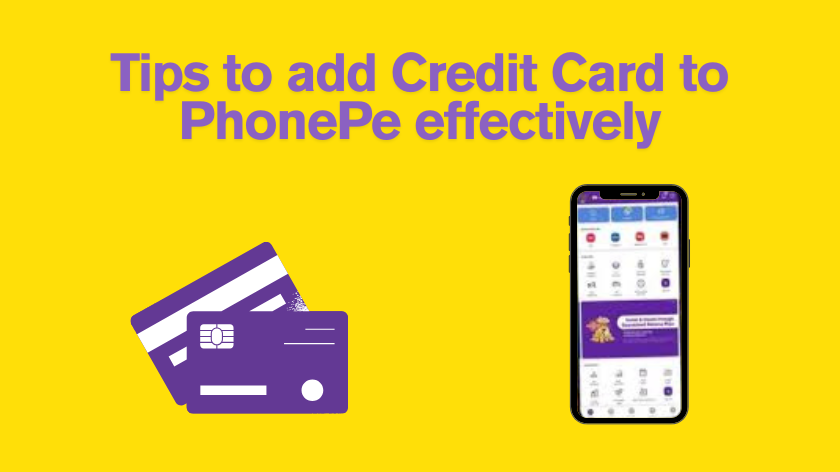
Tips to add Credit Card to PhonePe effectively
While using a credit card on PhonePe has lots of benefits, it is equally important to use a credit card wisely so that you do not fall into debt traps and/or get ravaged by hefty interest charges. Here are some tips:
- Monitor Your Credit Limit: Be aware of the credit limit at all times so that you do not overspend.
- Pay Credit Card Bills on Time: Pay your credit card bills before due dates so that you wouldn’t incur interest and penalties.
- Keep Track of Spending: Use transaction history in PhonePe app along with your credit card statement to track and manage spending.
Benefits of Using Credit Cards on PhonePe
Having discussed all the steps and ways of doing a transaction with a credit card on PhonePe, let’s sum up the key benefits:
- Seamless Transactions: You will get to do transactions with PhonePe much faster as you would not have to input your card details each time.
- Rewards and Cashback: Most credit cards provide rewards or cashback for digital payments, which can be accessed upon using PhonePe.
- Security: Encryption and other security measures will keep your card details safe with you when a transaction is executed with PhonePe.
- Easy Money Transfer: Transfer money with credit cards via the Wallet of PhonePe or by scanning merchant QR Codes for direct payments.
Limitations of Using Credit Cards on PhonePe
Using credit cards on PhonePe is simple. However, there are some limits as follows:
- Processing Fees: With PhonePe, there is a processing fee involved with some credit card transactions, specifically when loading money to the wallet.
- Interest Charges: If you do not manage your credit card bills in advance, interest charges will be charged on those credit card bills. Hence, there will always be an added financial burden.
- Not All Merchants Accept Credit Cards: In fact, there are some merchants who can avoid credit card transactions because of some processing fee that is levied on their end by letting UPI or debit card transactions.
Read More:
Conclusion
Add credit card to PhonePe opens wide doors for you to manage your daily transactions, making payments, adding funds into your wallet, and paying through QR codes. The ability to add credit card to PhonePe also gives you access to cashback, rewards, and higher payment limits. It’s, however, very important to use the credit card in a responsible manner so that one is not saddled with debt and associated fees. All these can be done easily by following the steps outlined here to link or add credit card to PhonePe. Add credit card to PhonePe will make it easy to pay.






